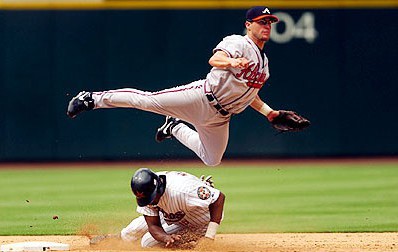One thing I really love about the Trends tools on Fantasy Labs is the ability to combine different filters to get really specific results. To show you what I mean, let’s take a look at three different filters that, when combined, will produce data about how wind direction and speed mean different things within different MLB stadiums.

After applying the “Wind speed is between 10 and 25 miles per hour” filter, let’s take a look at the “Wind Direction” filter. The gap between “To Left” and “Out” makes sense because center field is the deepest part of each stadium, so although the wind may carry a baseball the same distance to left field and center field, one could wind up being a home run and the other a ball in play. I must admit that I was pretty shocked by the huge gap in Plus/Minus between “To Left” and “To Right”, but I think it’s something worth pointing out, considering the sample sizes. (“To learn more about our innovative Plus/Minus stat, click here.“)

Now, we can really make it interesting by looking at these results on a stadium level. When I open up the stadium trend, I can see that a strong-blowing wind to left adds over a point to Plus/Minus in three stadiums, Coors, Chase, and Busch. Wrigley Field, which is probably the stadium a lot of us first think of when it comes to strong winds, adds 0.7 points to Plus/Minus.
I followed the same procedure to compare wind speed/direction stats in each stadium for each direction. Here are all of the combinations that added 0.8 or more to Plus/Minus.
| Stadium | Direction | Average +/- |
| Coors Field | From Right | 2.21 |
| Miller Park | From Right | .87 |
| Chase Field | From Right | .83 |
| Coors Field | Left To Right | .83 |
| Coors Field | Out | 1.43 |
| Citizens Bank Park | Out | .91 |
| Wrigley Field | Out | .81 |
| Turner Field | Right To Left | 1 |
| Coors Field | To Left | 1.52 |
| Chase Field | To Left | 1.4 |
| Busch Stadium | To Left | 1.13 |
| Angels Stadium | To Right | 1.52 |
| Dodger Stadium | To Right | 1.18 |
| Comerica Park | To Right | .96 |